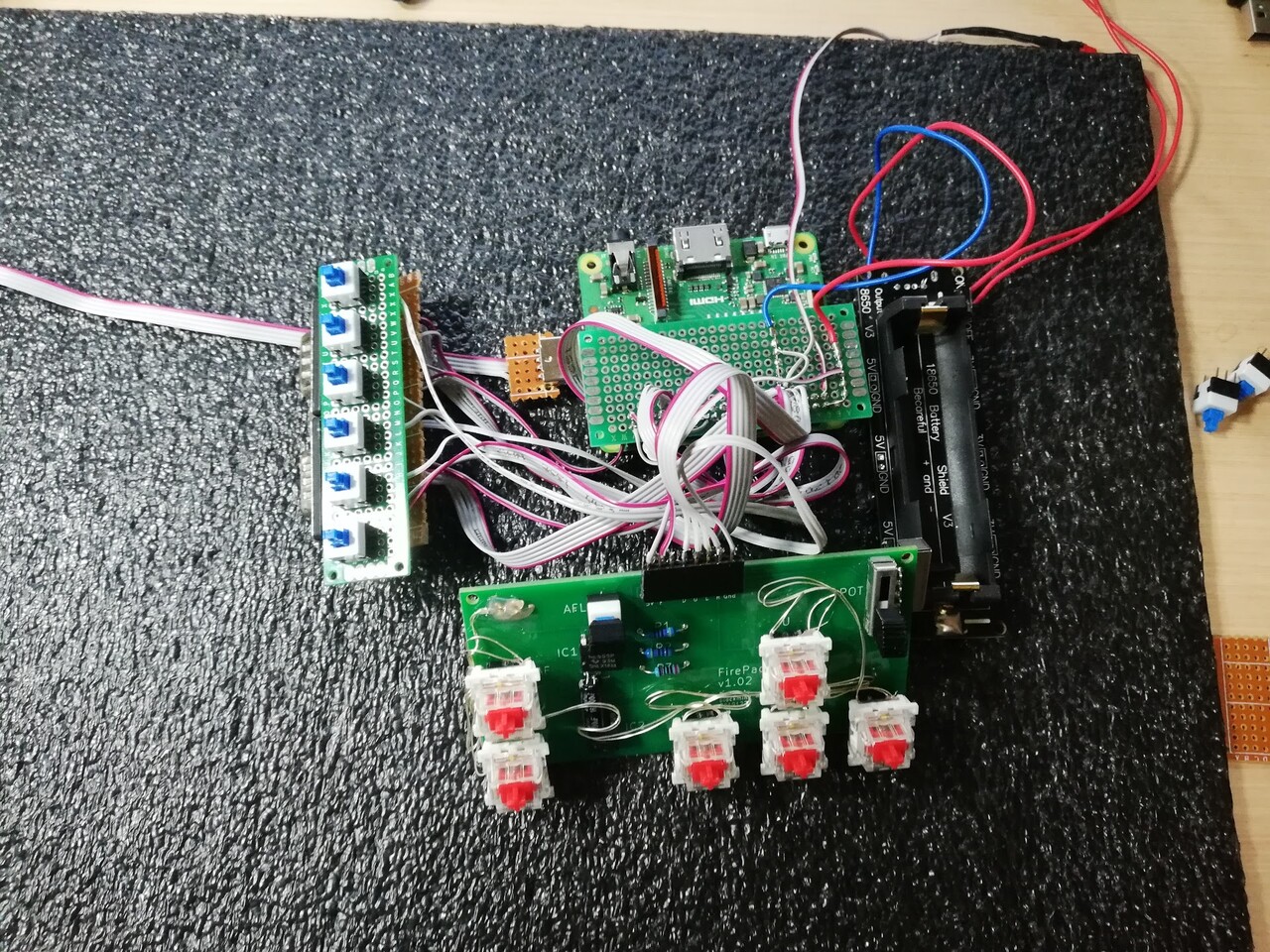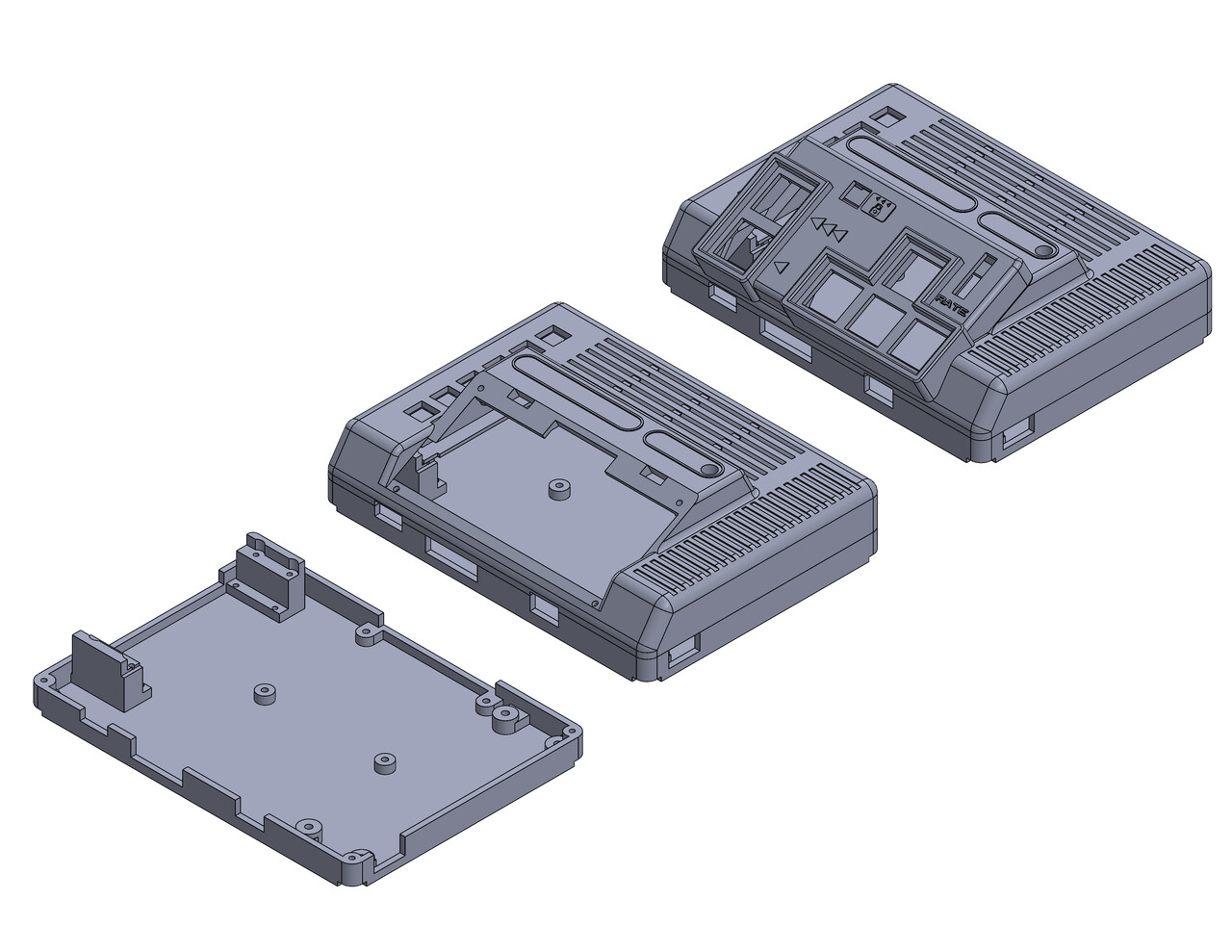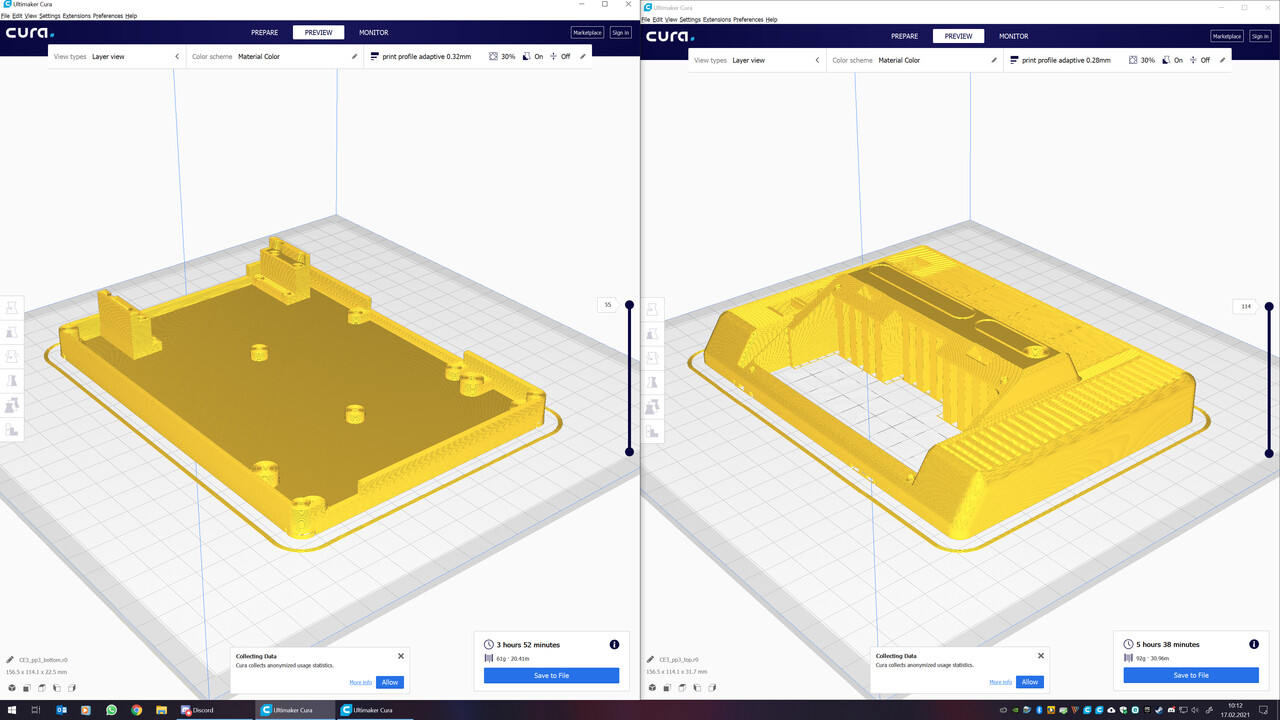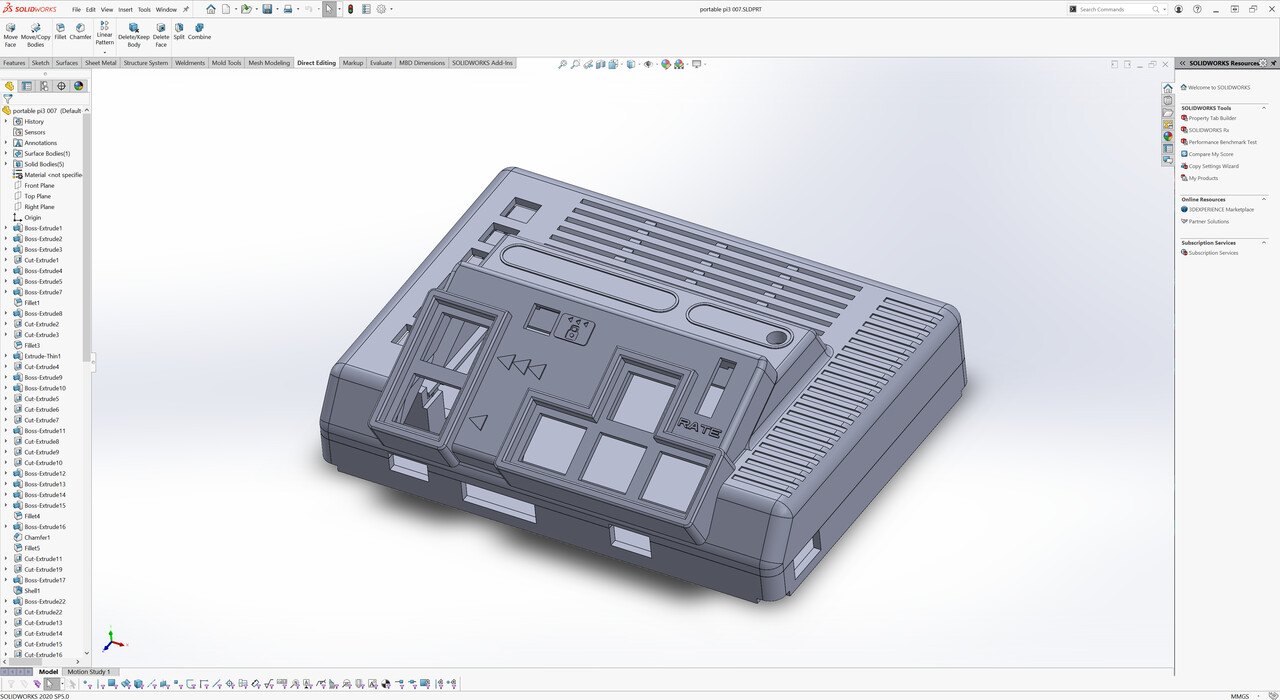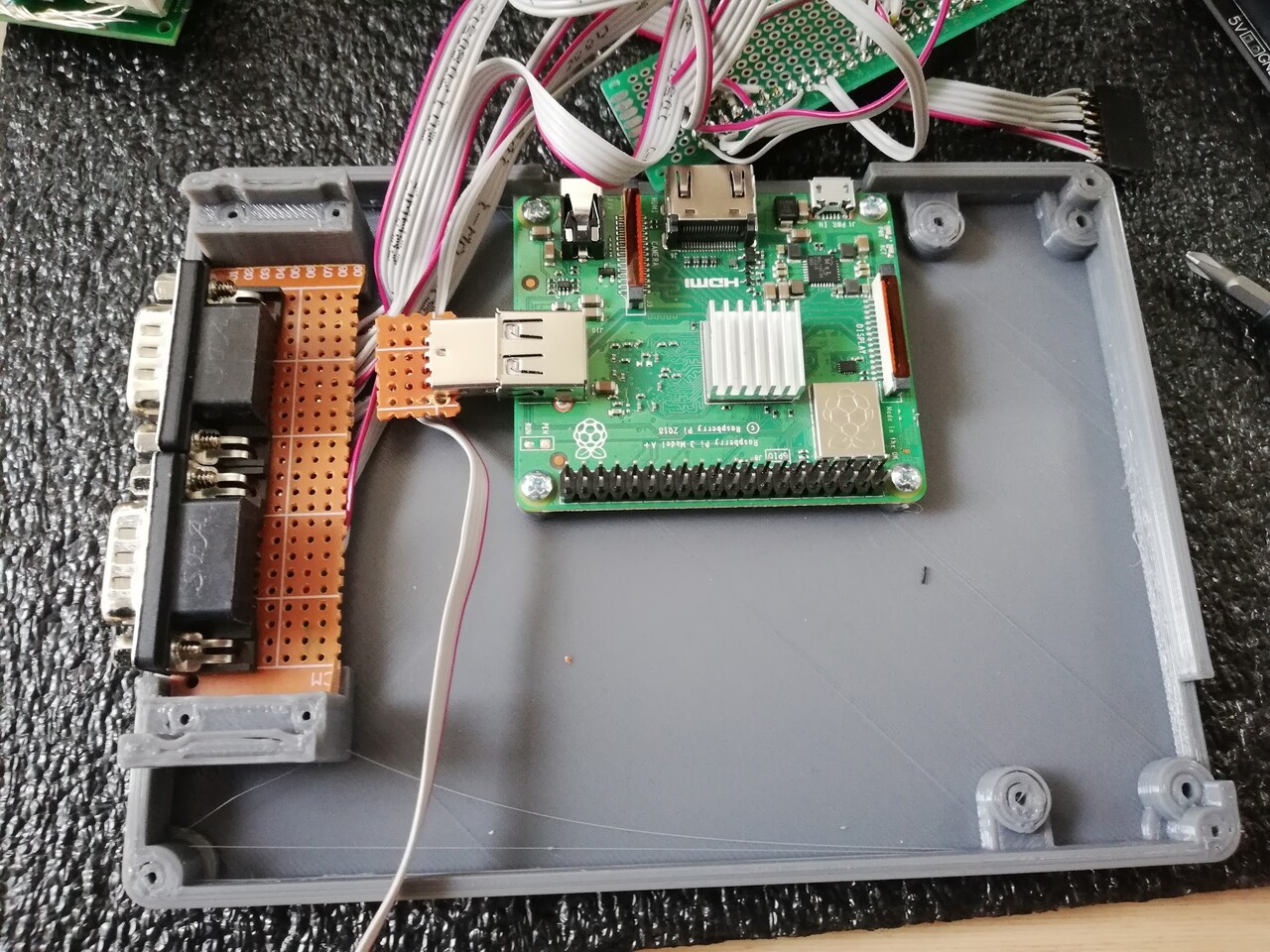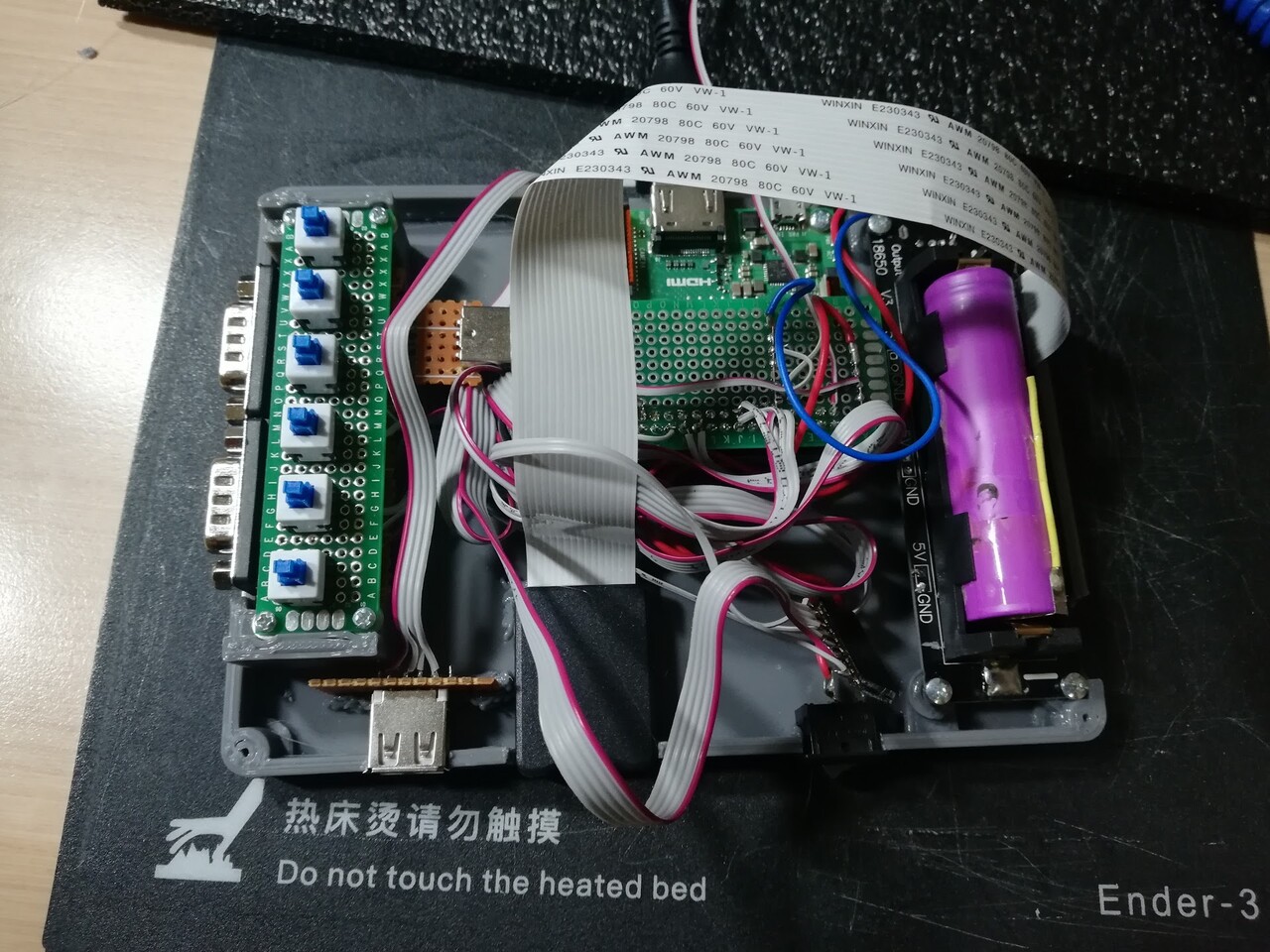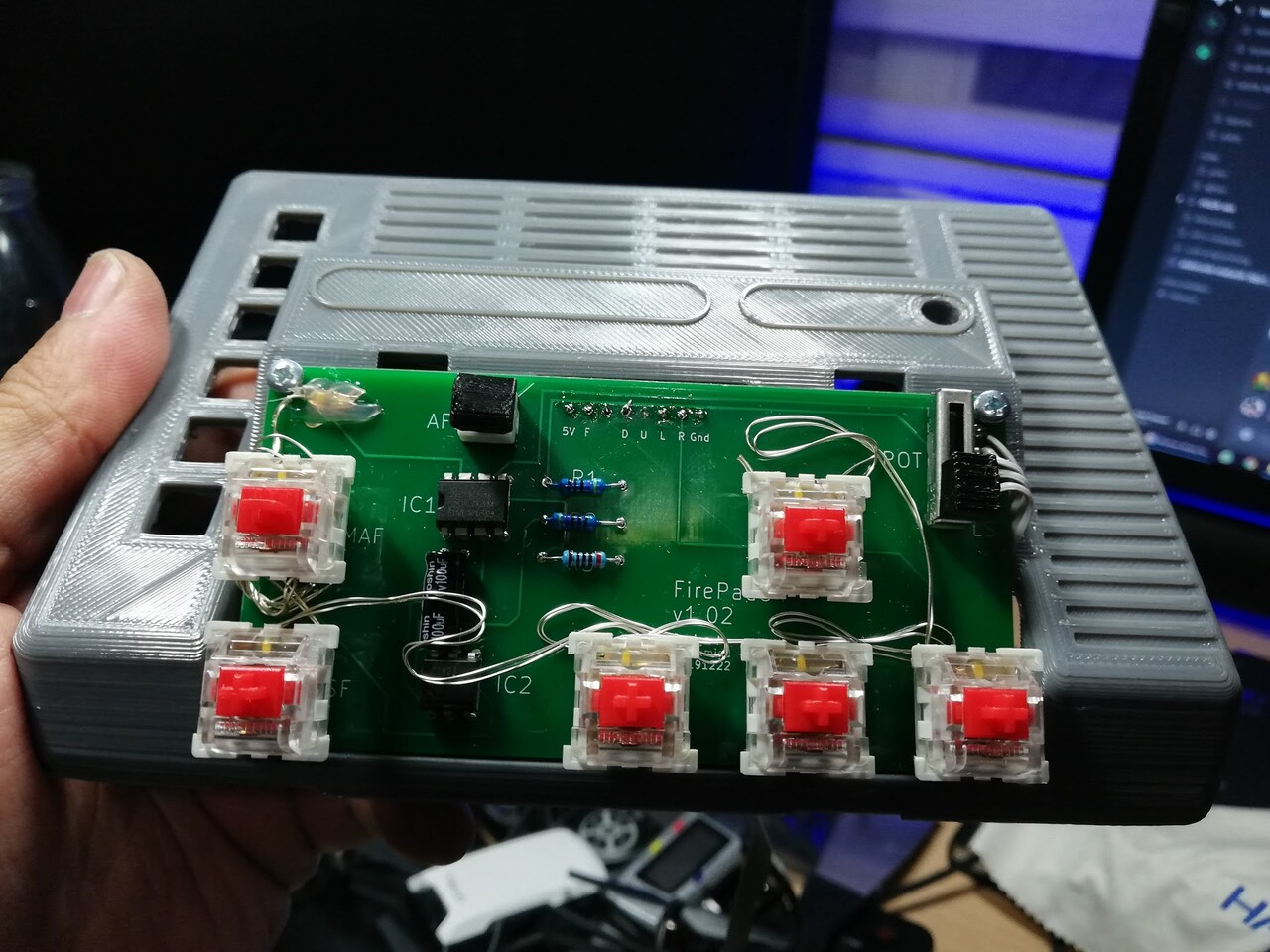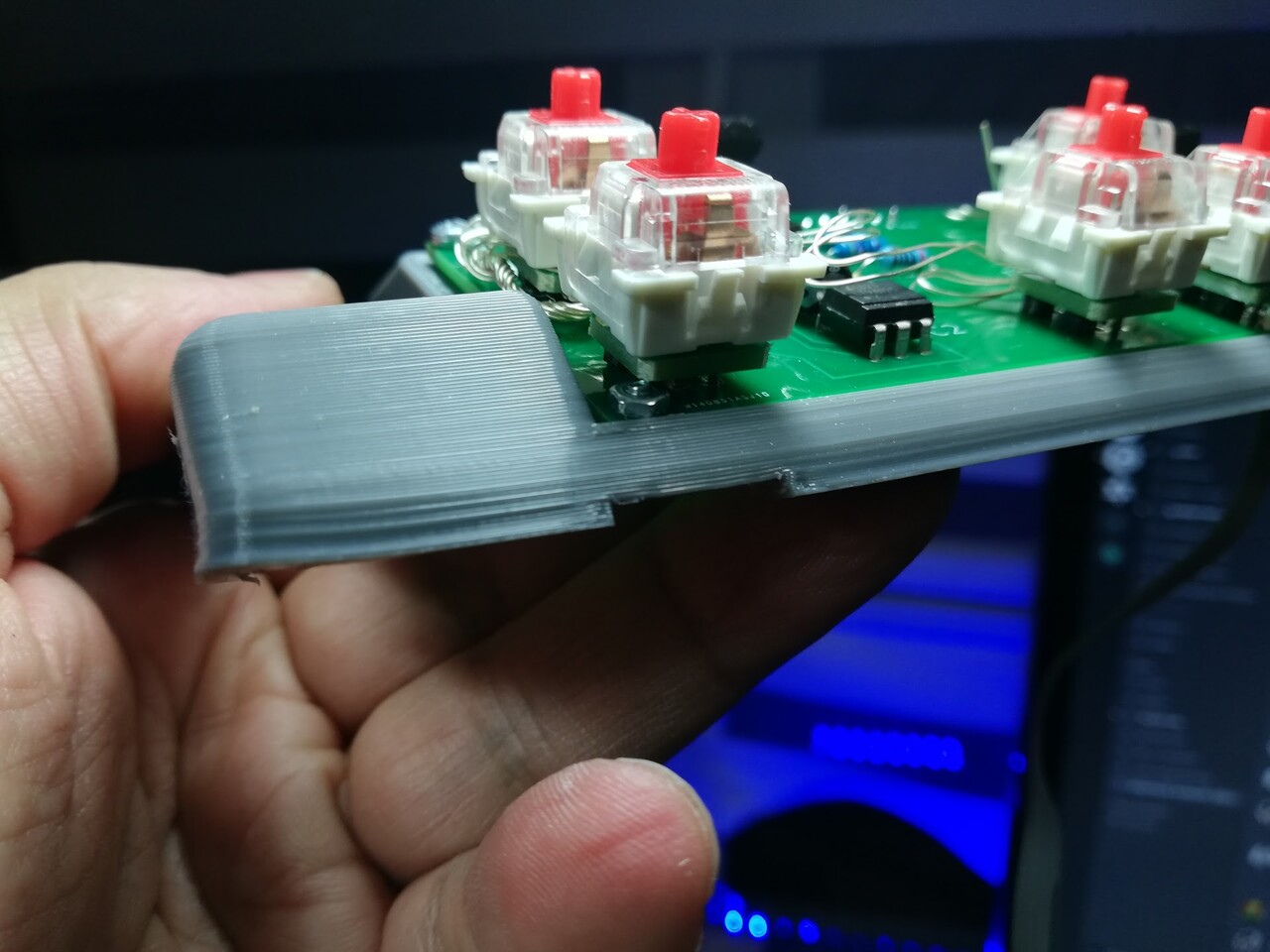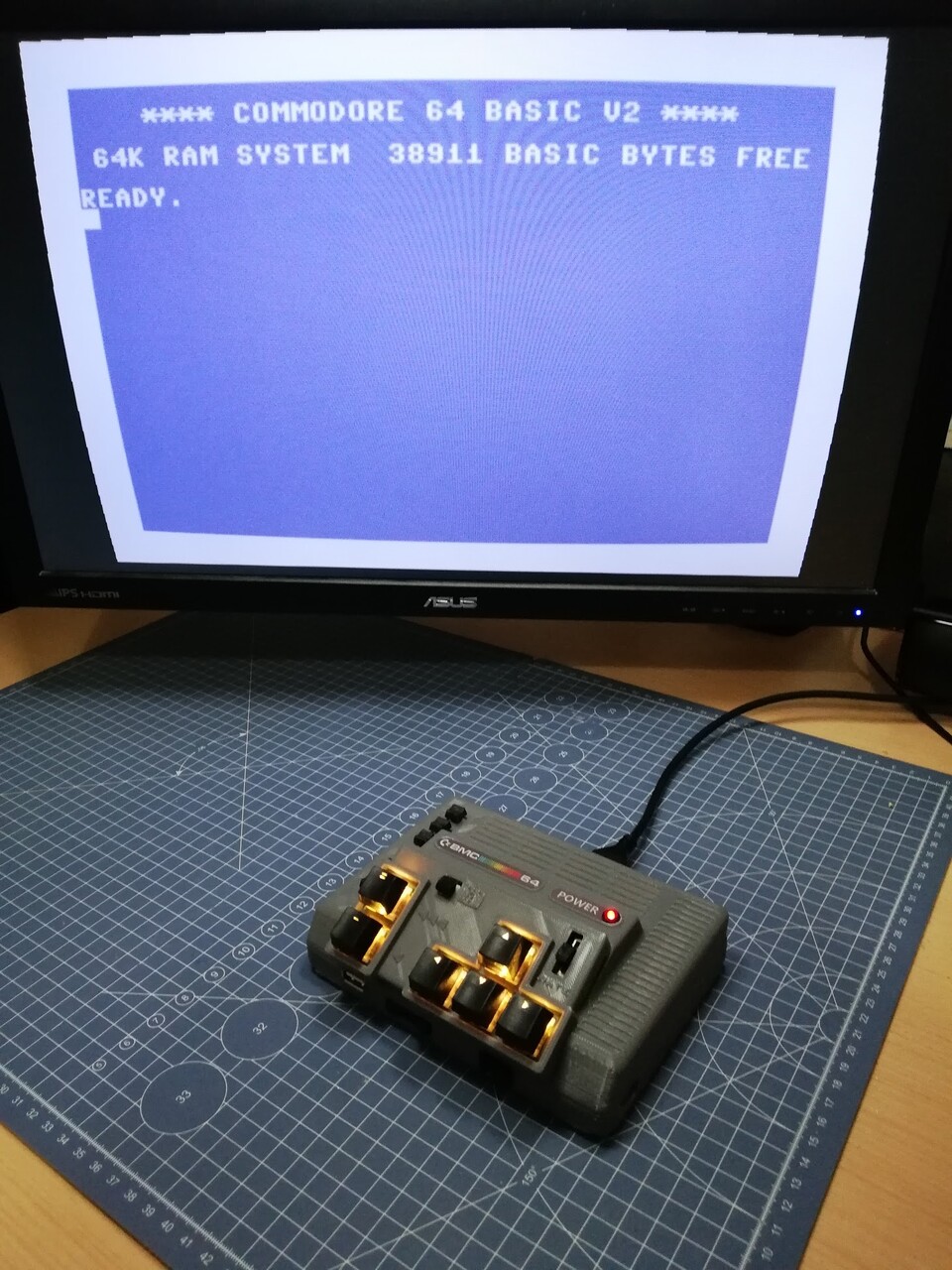I'm here with another case and electronics design related to BMC64 Emulator (https://accentual.com/bmc64/). It's a Commodore 64 emulator for Raspberry Pi devices.
My purpose was to assemble a portable All-in-one device to be usable by just connecting to a TV or Monitor by a video cable.
Previously I made a similar design which is detailed by this link:
https://www.artstation.com/blockmind/blog/NgDK/portable-commodore-64-design-with-bmc-64-emulator
This time I combined this design with my Firepad64 design (Thanks to my brother Cihangir for this advice). BTW, Firepad 64 is a fire rate adjustable controller for 8 Bit computers. For more detail:
https://www.artstation.com/blockmind/blog/RYL0/firepad-64-v3-home-production-logs
First you can check this introduction video I recorded about this device:
Now let's see how I made it:
First I gathered the components and soldered them.
Power Bank Charge Unit
18650 Battery
Raspberry Pi 3A+
2 x DSUB9 Connectors
6 x 8mm Switches
SD Card Expander
Firepad 64 mechanism (Custom made)
USB Expander (Custom made)
GPIO hat (Custom made)
3mm LED light
---
I made a GPIO hat for the Raspberry to distribute all joystick and custom function pins to buttons.
Once I gathered all the components together, I designed the case by part by part which I'm lucky that all fit together at the end.
First I designed the bottom part and 3d printed it. Made the assembly fixed onto it by screws.
Next my measuring the result with the bottom part, I designed the top part of the case and 3d printed it.
Connected the firepad unit to it by screws & nuts.
All system is ready to be encapsulated.
I made this translucent keycaps by 3d printing. I applied translucent filament into the direction icons and used sandpaper to smooth and blend them together.
Here is the lit version with labels I printed with my color printer.
Finally I printed little key caps fot the left panel, and device is ready to use.
It's connected to HDMI screen.
And here it's connected to A CRT screen (Commodore 1084).
Looks like batmobile right :)
And more photos... Thanks for your time!